K▹IN
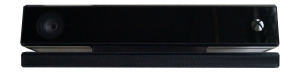
Libfreenect2
Description
Libfreenect2 est un driver libre pour Kinect One proposé par le projet OpenKinect. Le projet est disponible sur Github sous la double licence GPL v2 et Apache 2.0. Il permet, entre autres, de faire fonctionner le Kinect One sous Linux.Installation
Les instructions d'installation sont directement disponibles sur le site web du projet. Je reprends ici les instructions minimales pour une installation sur Ubuntu depuis un terminal.Avant de commencer
Mise à niveau des packages existants
sudo apt update
sudo apt upgrade
Récupération du package
Le plus simple est d'utiliser git. Si le package n'est pas encore installé :
sudo apt install git
mkdir ~/Kinect && cd ~/Kinect
git clone https://github.com/OpenKinect/libfreenect2.git
Compilation
Plusieurs dépendances sont nécessaires pour fabriquer ce package
sudo apt install build-essential cmake pkg-config libusb-1.0-0-dev libturbojpeg libjpeg-turbo8-dev libglfw3-dev
cd libfreenect2
mkdir build && cd build
cmake .. -DCMAKE_INSTALL_PREFIX=~/Kinect/libfreenect2
make
make install
Vérification de l'installation
Le package libfreenect2 intègre un programme qui sert d'exemple et de contrôle : Protonect
cd bin
sudo ./Protonect

Intégration avec Java
Le chemin le plus classique pour une intégration avec Java est l'utilisation de JNI. Avec le code source, il est possible d'utiliser des outils comme SWIG pour une génération automatique. Pour mes besoins, je vais simplement établir une connexion socket entre le processus C et le processus Java. Le processus C est client du processus JavaModification du code C
Je fais une transformation à minima de Protonect, l'exemple fourni avec libfreenect, pour qu'il réponde à mes besoins. La communication socket utilise la bibliothèque SDL_net 2.0Ajout du package SDL_net
sudo apt install libsdl2-net-dev
Prise en compte dans la chaîne de fabrication
Ajouter les scripts permettant la prise en compte de SDL_net. Des scripts complets sont proposés par Benjamin Eikel sous licence BSD. Dans le répertoire libfreenect2/cmake_modules, ajouter les fichiers FindSDL2.cmake et FindSDL2_net.cmakeModifier le fichier libfreenect2/CMakeLists.txt
- Ajout de SDL2 et SDL2_net en tant que dépendances obligatoires
- Ajout de SDL2_INCLUDE_DIR et SDL2_NET_INCLUDE_DIR à la liste INCLUDE_DIRECTORIES
- Ajout de SDL2_NET_LIBRARIES à la liste des bibliothèques (LIBRARIES)
Modification de Protonect.cpp
L'envoi des trames via socket nécessite les ajouts suivants dans le fichier libfreenect2/examples/Protonect.cpp
#include "SDL_net.h"
// Initialisation d'une connexion vers localhost:3000
IPaddress ip;
TCPsocket sd;
if (SDLNet_Init() < 0)
{
fprintf(stderr, "SDLNet_Init: %s\n", SDLNet_GetError());
exit(EXIT_FAILURE);
}
if (SDLNet_ResolveHost(&ip, "127.0.0.1", 3000) < 0)
{
fprintf(stderr, "SDLNet_ResolveHost: %s\n", SDLNet_GetError());
exit(EXIT_FAILURE);
}
if (!(sd = SDLNet_TCP_Open(&ip)))
{
fprintf(stderr, "SDLNet_TCP_Open: %s\n", SDLNet_GetError());
exit(EXIT_FAILURE);
}
// Intégré dans la boucle principale
int len = depth->width * depth->height * depth->bytes_per_pixel;
if (SDLNet_TCP_Send(sd, (void *) depth->data, len) < len)
{
fprintf(stderr, "SDLNet_TCP_Send: %s\n", SDLNet_GetError());
exit(EXIT_FAILURE);
}
Ce qui donne ce fichier Protonect.cpp
Recompilation
Il suffit de supprimer le contenu du répertoire libfreenect2/build avant de le reconstruire.
cd ~/Kinect/libfreenect2/
rm -rf build/*
cd build
cmake .. -DCMAKE_INSTALL_PREFIX=~/Kinect/libfreenect2
make
make install
Côté serveur
Cette première étape est un simple test de validation du composant C. Il s'agit d'un simple serveur qui écoute sur le port 3000 et consomme les données.Java
Si ce n'est pas déjà fait, il est nécessaire d'installer Java. Le plus simple est d'installer le package
sudo apt install default-jdk
N'importe quel environnement de développement peut faire l'affaire. Ubuntu propose un package Eclipse qui tire les dépendances Java
sudo apt install eclipse-platform
Un serveur de test simpliste
Au plus simple, le serveur écoute sur le port 3000, accepte la connexion d'un unique client et consomme les données entrantes, sans traitement.
import java.io.InputStream;
import java.net.ServerSocket;
import java.net.Socket;
public class TestServer extends Thread {
public final static int SERVER_PORT = 3000;
public void run() {
ServerSocket ss = null;
Socket s;
try {
ss = new ServerSocket(SERVER_PORT);
s = ss.accept();
InputStream is = s.getInputStream();
while (true) {
is.read();
}
} catch (Exception e) {
e.printStackTrace();
} finally {
try { ss.close(); } catch (Exception e2) {}
}
}
public static void main(String[] args) {
new TestServer().start();
}
}
Exécution du test
Lancer le serveur Java puis le client Protonect. La console de Protonect devrait afficher une log de ce type
$ sudo ./Protonect
Version: 0.2.0
Environment variables: LOGFILE=
Usage: ./Protonect [-gpu=] [gl | cl | clkde | cuda | cudakde | cpu] []
[-noviewer] [-norgb | -nodepth] [-help] [-version]
[-frames ]
To pause and unpause: pkill -USR1 Protonect
[Info] [Freenect2Impl] enumerating devices...
[Info] [Freenect2Impl] 16 usb devices connected
[Info] [Freenect2Impl] found valid Kinect v2 @9:3 with serial 019312533747
[Info] [Freenect2Impl] found 1 devices
[Info] [Freenect2DeviceImpl] opening...
[Info] [Freenect2DeviceImpl] transfer pool sizes rgb: 20*16384 ir: 60*8*33792
[Info] [Freenect2DeviceImpl] opened
[Info] [Freenect2DeviceImpl] starting...
[Debug] [Freenect2DeviceImpl] status 0x090000: 9763
[Debug] [Freenect2DeviceImpl] status 0x090000: 9763
[Info] [Freenect2DeviceImpl] submitting depth transfers...
[Info] [Freenect2DeviceImpl] started
device serial: 019312533747
device firmware: 4.0.3916.0
[Debug] [DepthPacketStreamParser] not all subsequences received 0
[Debug] [DepthPacketStreamParser] skipping depth packet
[Debug] [DepthPacketStreamParser] skipping depth packet
[Info] [DepthPacketStreamParser] 9 packets were lost
[Info] [OpenGLDepthPacketProcessor] avg. time: 18.7989ms -> ~53.1946Hz
[Info] [OpenGLDepthPacketProcessor] avg. time: 18.1562ms -> ~55.0775Hz
[Info] [OpenGLDepthPacketProcessor] avg. time: 18.306ms -> ~54.627Hz
[Info] [OpenGLDepthPacketProcessor] avg. time: 18.0493ms -> ~55.4039Hz
[Info] [OpenGLDepthPacketProcessor] avg. time: 18.091ms -> ~55.276Hz
[Info] [OpenGLDepthPacketProcessor] avg. time: 18.0869ms -> ~55.2887Hz
[Info] [OpenGLDepthPacketProcessor] avg. time: 18.2348ms -> ~54.8403Hz
[Info] [OpenGLDepthPacketProcessor] avg. time: 18.4291ms -> ~54.2621Hz
[Info] [OpenGLDepthPacketProcessor] avg. time: 18.2912ms -> ~54.6712Hz
[Info] [OpenGLDepthPacketProcessor] avg. time: 18.0582ms -> ~55.3764Hz
[Info] [OpenGLDepthPacketProcessor] avg. time: 18.1175ms -> ~55.1951Hz
[Info] [OpenGLDepthPacketProcessor] avg. time: 18.1787ms -> ~55.0095Hz
[Info] [OpenGLDepthPacketProcessor] avg. time: 18.1537ms -> ~55.0851Hz
[Info] [OpenGLDepthPacketProcessor] avg. time: 18.1901ms -> ~54.975Hz
[Info] [OpenGLDepthPacketProcessor] avg. time: 18.08ms -> ~55.3098Hz
[...]